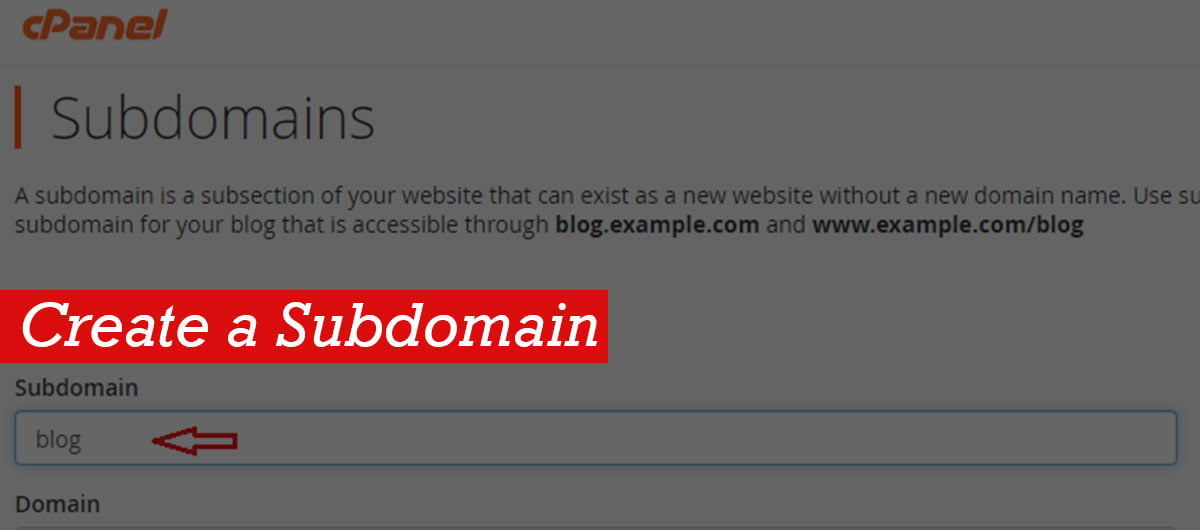Subdomains are part of a domain. I think almost everyone is familiar with this. To elaborate, the address of any website or blog is the domain, for example: speedhost.com.bd can be a domain and its subdomain can be blog.speedhost.com.bd We call the whole a subdomain. Again, the domains that are grouped in WordPress or Blogspot or Yola are all also the subdomains of the original domain.
So now we will learn how to create a sub domain for a domain. Similarly, we will discuss what is a subdomain? How to create a subdomain? Ways to recognize subdomains? How to use subdomain? What if the subdomain is available? Advantages and disadvantages of subdomain? Before that we should know, the subdomain depends on the hosting. We will speak it later. Now let’s open a subdomain with speedhost.com.bd domain.
A subdomain is creating another domain using a few keywords or words before or after your domain name.
Why subdomain is used?
Basically, when I think of using subdomain, I think of ecommerce sites. Suppose you have an ecommerce business. Where you will set up a payment gateway. But this may require a subdomain. Or it will add more beauty than the main domain. The main domain may also be required to create a blog site. There are so many examples like this. Sub Domain plays a very effective role in all those activities.
- Check also what is web server with types and examples.
What are the advantages and disadvantages of subdomain?
If you have a large business or blog site. You can use a sub-domain for the convenience of visitors. If I talk about Speed Host. Then notice. The main domain is speedhost.com.bd and they continuously publish articles on blog. It is called speedhost.com.bd/blog. In this we understand one thing very well. There is no such option on the main site of SpeedHost. Where you have to publish a different kind of topics. Many can say. SpeedHost could have bought another domain without that. But why creating a sub domain?
There is only one answer. Since SpeedHost offers to maintain this branding. This makes it impossible to have another domain and it may take more years to make a new brand. In this way, people are buying more where they are familiar to go. So here is the main advantage.
- Let’s check how to create a webmail easily.
How to create subdomains using cPanel within minutes
- First login to cPanel using username and password. Generally, you will get cPanel by typing, example.com/cpanel or example.com/2083

- Then go to Subdomains under Domain section. Please follow the screenshot. Even you can search subdomain from the search bar to get it easily.
![Search Subdomain To Create]](https://www.speedhost.com.bd/wp-content/uploads/2021/07/Search-Subdomain-To-Create.png)
- You will now in the creating subdomains page. Here, give the subdomain Keywords (in my case blog).
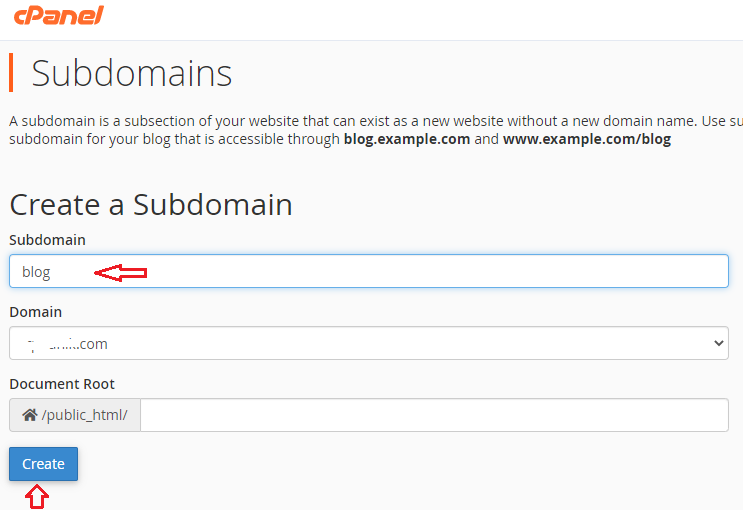
- Now, you will get a confirmation message. Thus you can create as many subdomains as you want. In some cases, the hosting server give limitation. So, assure it from your hosting dashboard or cPanel.
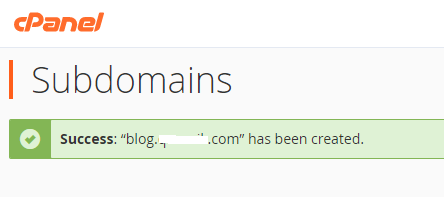
- Now, you will get the subdomain the below section of subdomains page. You can Modify it according to your needs as well. Even you can redirect the subdomain one to another. If you want to delete any subdomain, you can click on Remove, and click on Delete The Subdomain again. It will surely delete the subdomains. Never forget to keep backup for doing anything to your domain or subdomains.

N.B—But remember. You must enter your domain in place of my domain. And of course you have to put public_html/ in the place of Document Root shown in the picture below. Then there will be domain names.
- See also: Configuring Email Routing easily.
Will the SSL Of My main domain Cover My subdomain?
We should always give viewers a secure browsing experience. That is why it is necessary to use SSL on the website. Remember, only some SSLs have the ability to cover subdomains. Once you add a subdomain to the website you need to upgrade to SSL which provides wildcard features. When you use Wildcard SSL on your website, it will cover all subdomains. So, contact SpeedHost for further issues on your subdomains.
- Let’s learn how to forward email on cPanel.
Hope you have understood. Now, you can create subdomains as many as you want. I hope you can easily create your own subdomain. All the best. If you like the post, make comment below. Thanks.